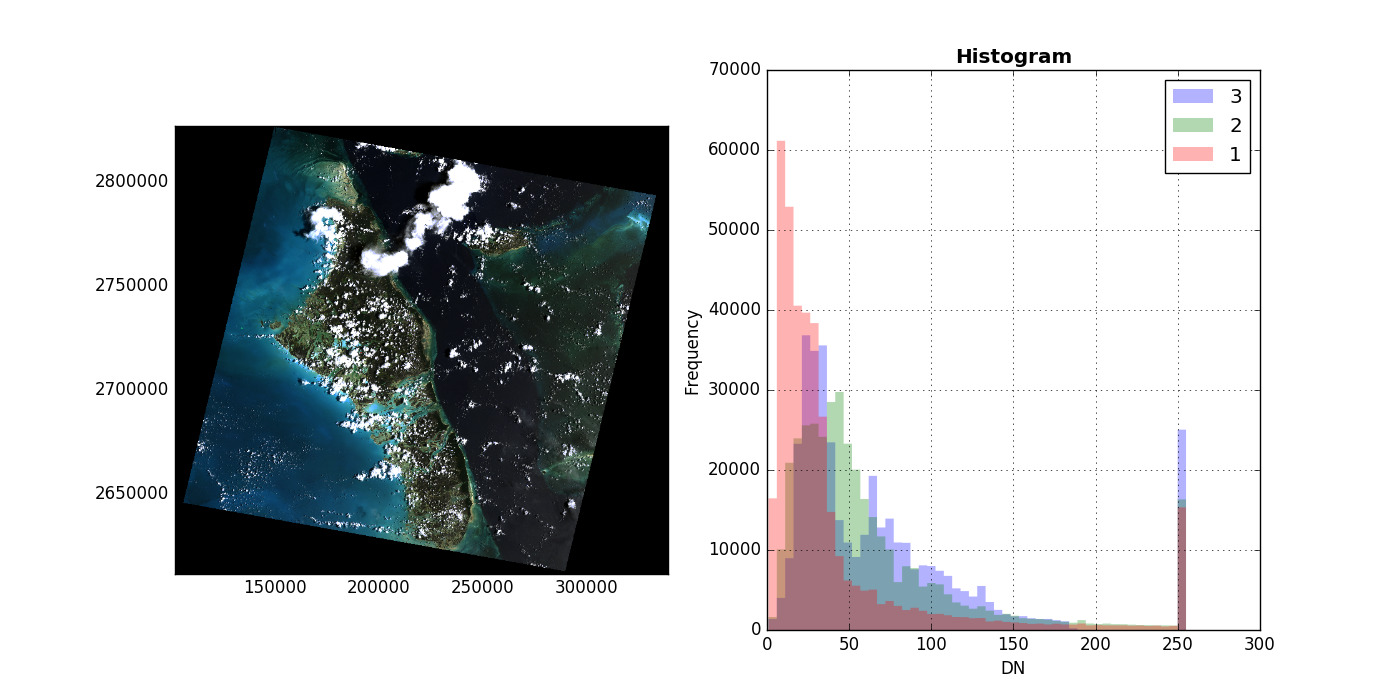Plotting
Rasterio reads raster data into numpy arrays so plotting a single band as
two dimensional data can be accomplished directly with pyplot.
>>> import rasterio
>>> from matplotlib import pyplot
>>> src = rasterio.open("tests/data/RGB.byte.tif")
>>> pyplot.imshow(src.read(1), cmap='pink')
<matplotlib.image.AxesImage object at 0x...>
>>> pyplot.show()
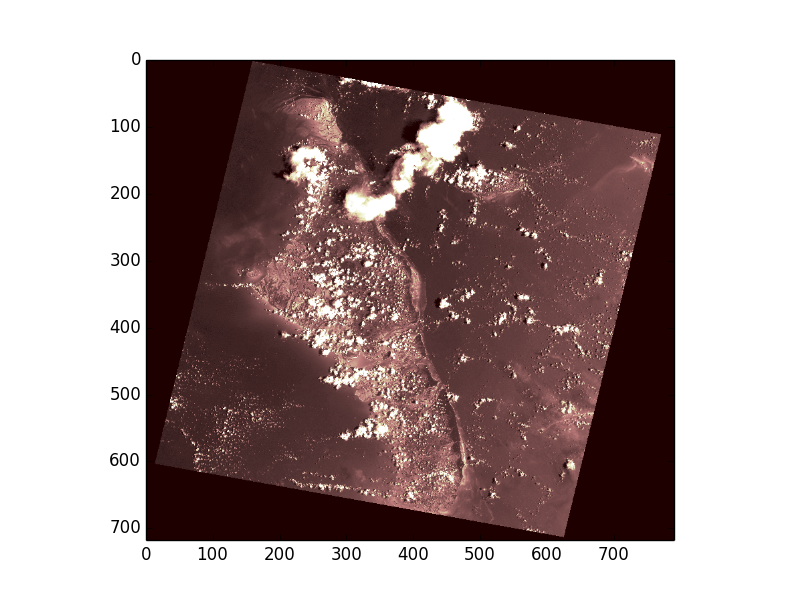
Rasterio also provides rasterio.plot.show() to perform common tasks such as
displaying multi-band images as RGB and labeling the axes with proper geo-referenced extents.
The first argument to show() represent the data source to be plotted. This can be one of
A dataset object opened in ‘r’ mode
A single band of a source, represented by a
(src, band_index)tupleA
numpy.ndarray, 2D or 3D. If the array is 3D, ensure that it is in rasterio band order.
Thus the following operations for 3-band RGB data are equivalent. Note that when passing arrays, you can pass in a transform in order to get extent labels.
>>> from rasterio.plot import show
>>> show(src)
<matplotlib.axes._subplots.AxesSubplot object at 0x...>
>>> show(src.read(), transform=src.transform)
<matplotlib.axes._subplots.AxesSubplot object at 0x...>
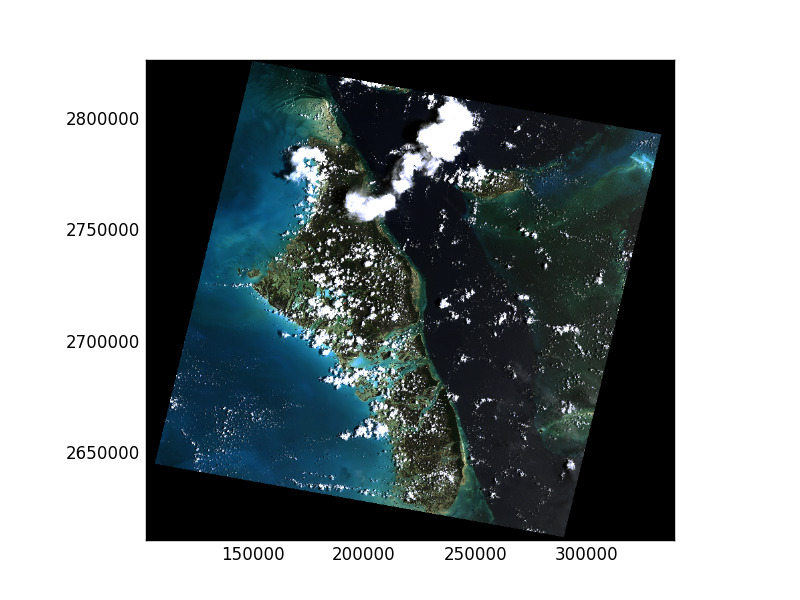
and similarly for single band plots. Note that you can pass in cmap to
specify a matplotlib color ramp. Any kwargs passed to show() will be passed
through to the underlying pyplot functions.
>>> show((src, 2), cmap='viridis')
<matplotlib.axes._subplots.AxesSubplot object at 0x...>
>>> show(src.read(2), transform=src.transform, cmap='viridis')
<matplotlib.axes._subplots.AxesSubplot object at 0x...>
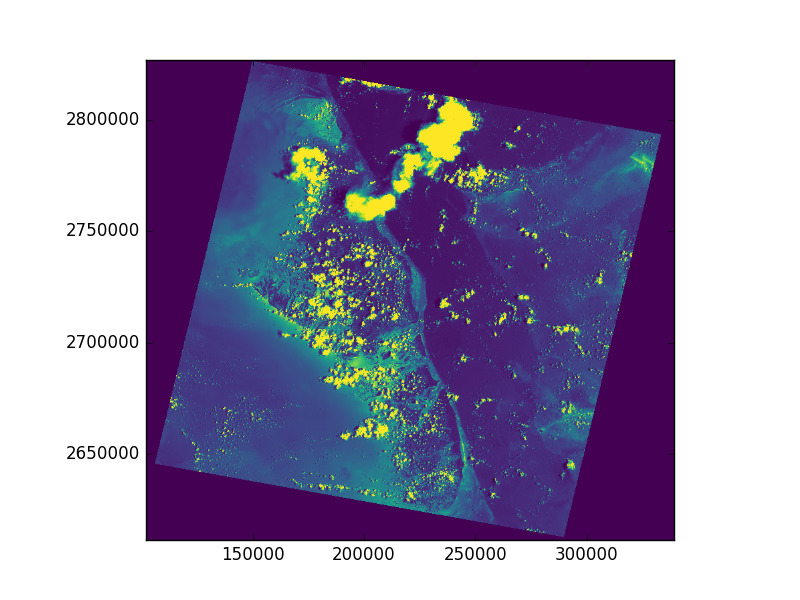
You can create a figure with multiple subplots by passing the show(..., ax=ax1)
argument. Also note that this example demonstrates setting the overall figure size
and sets a title for each subplot.
>>> fig, (axr, axg, axb) = pyplot.subplots(1,3, figsize=(21,7))
>>> show((src, 1), ax=axr, cmap='Reds', title='red channel')
<matplotlib.axes._subplots.AxesSubplot object at 0x...>
>>> show((src, 2), ax=axg, cmap='Greens', title='green channel')
<matplotlib.axes._subplots.AxesSubplot object at 0x...>
>>> show((src, 3), ax=axb, cmap='Blues', title='blue channel')
<matplotlib.axes._subplots.AxesSubplot object at 0x...>
>>> pyplot.show()
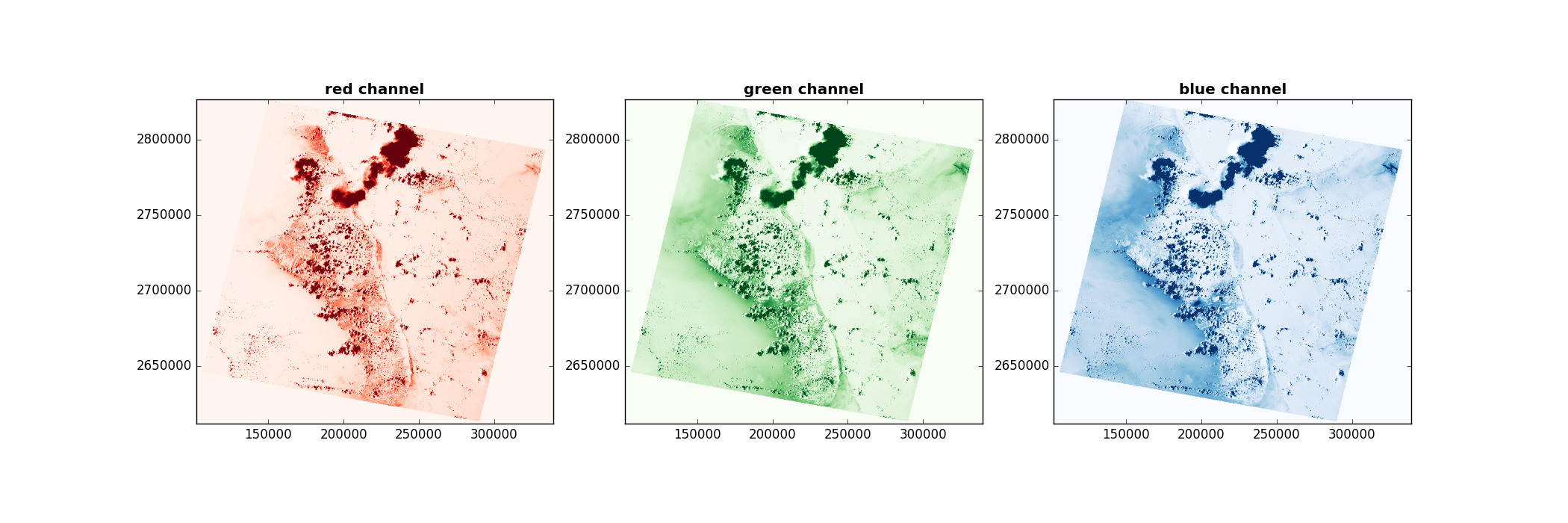
For single-band rasters, there is also an option to generate contours.
>>> fig, ax = pyplot.subplots(1, figsize=(12, 12))
>>> show((src, 1), cmap='Greys_r', interpolation='none', ax=ax)
<matplotlib.axes._subplots.AxesSubplot object at 0x...>
>>> show((src, 1), contour=True, ax=ax)
<matplotlib.axes._subplots.AxesSubplot object at 0x...>
>>> pyplot.show()
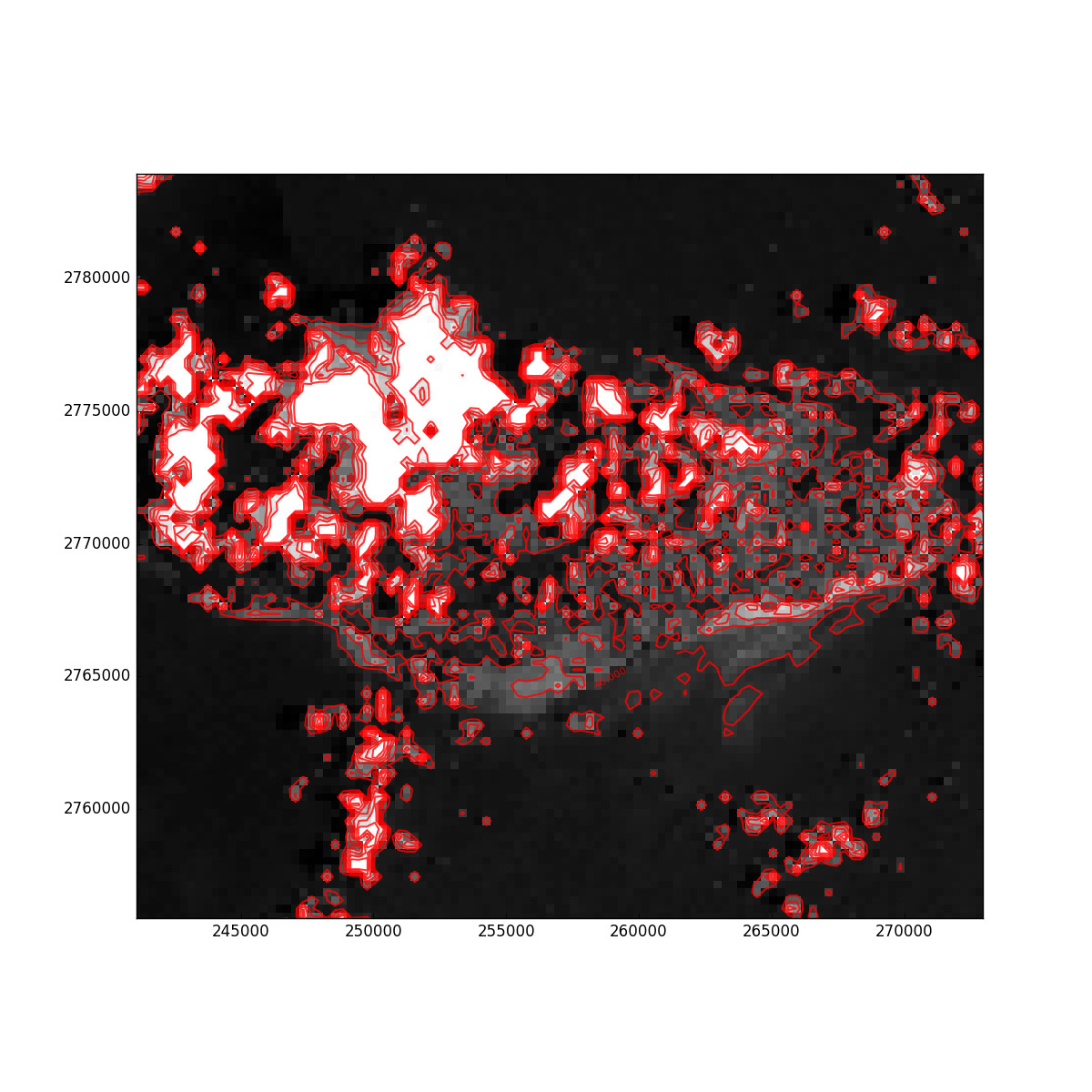
Rasterio also provides a show_hist() function for generating histograms of
single or multiband rasters:
>>> from rasterio.plot import show_hist
>>> show_hist(
... src, bins=50, lw=0.0, stacked=False, alpha=0.3,
... histtype='stepfilled', title="Histogram")
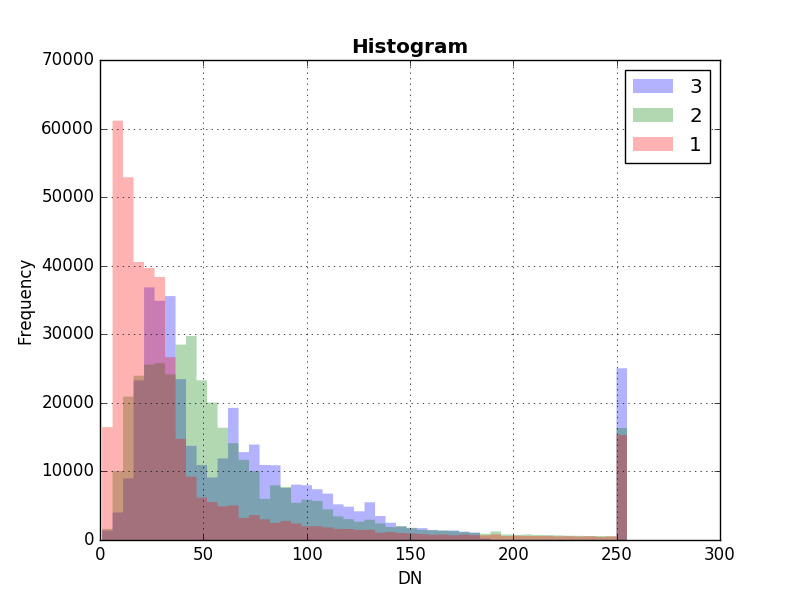
The show_hist() function also takes an ax argument to allow subplot configurations
>>> fig, (axrgb, axhist) = pyplot.subplots(1, 2, figsize=(14,7))
>>> show(src, ax=axrgb)
<matplotlib.axes._subplots.AxesSubplot object at 0x...>
>>> show_hist(src, bins=50, histtype='stepfilled',
... lw=0.0, stacked=False, alpha=0.3, ax=axhist)
>>> pyplot.show()